15 Proven Tips to Slash Your Bounce Rate and Skyrocket Conversions
In the world of digital marketing, a high bounce rate can feel like a storm cloud looming over your online success. But what does it really mean? Why is it significant? And most importantly, how can you address it to improve your business outcomes?
In this article, we’ll explore proven strategies to reduce your bounce rate and boost conversions, especially for professional services businesses. So, grab a cup of tea, and let’s dive in!

In this article:
What Is Bounce Rate?
First things first: what exactly is bounce rate? Essentially, it’s the percentage of visitors who land on your business website and leave without interacting further—like someone walking into your office and leaving without asking a single question. A high bounce rate often indicates that visitors aren’t engaging with your content, which can negatively impact conversions, such as booking appointments, submitting enquiries, or downloading resources.
It’s important to note that bounce rate shouldn’t be confused with exit rate.

Exit Rate vs Bounce Rate
Though they may seem similar, bounce rate and exit rate measure different aspects of user behaviour:
Exit Rate
- Measures the percentage of visits that end on a specific page.
- Applies to all pageviews of that page, regardless of where the user started.
- Indicates how often users leave the site from a particular page.
- Can occur after viewing multiple pages.
Bounce Rate
- Measures the percentage of single-page sessions.
- Applies only to sessions where the user landed on that specific page.
- Indicates how often users leave after viewing just one page.
- Always involves only one pageview.
Key Differences
- Bounce rate only applies to landing pages, while exit rate applies to any page.
- All bounces are exits, but not all exits are bounces.
- Bounce rate measures initial engagement; exit rate measures where users end their sessions.
- High exit rates can be acceptable for certain pages (e.g., contact forms or order confirmations), but high bounce rates are generally undesirable.
Example
If a user enters on Page A, views Page B, and leaves from Page C:
- Page A has a 0% bounce rate, and 0% exit rate.
- Page B has a 0% exit rate.
- Page C has a 100% exit rate.
If a user enters and immediately leaves from Page A:
- Page A has a 100% bounce rate and a 100% exit rate.
Understanding both metrics provides insights into user engagement and can help identify areas for improvement in website design and content.
Why Does Bounce Rate Matter?
You might be wondering why you should care about bounce rate. For professional services businesses, a high bounce rate often signals that your content or website is not resonating with your audience. This could result in missed opportunities, such as lost client leads, failed consultations, or fewer downloads of valuable content like white papers or case studies.
Now, you might ask, What is a good bounce rate? While it varies by industry, a good bounce rate is generally considered to be under 40%. 41-55% is average, 56-70% is mediocre, and over 70% indicates issues.
The Role of SEO
Search Engine Optimisation (SEO) plays a pivotal role in influencing bounce rates, particularly for professional services businesses. When your website ranks for the right keywords, it attracts visitors who are genuinely interested in what you offer. Targeting specific, relevant keywords ensures that the traffic you receive aligns with your services, which increases the likelihood of engagement and reduces the chances of visitors bouncing away.
Moreover, effective SEO practices include optimising meta descriptions and title tags, which act as the first point of contact for users in search results. If these elements are misleading or fail to accurately represent the content of your site, users may click through only to find that their expectations were not met, leading to higher bounce rates.
Additionally, a well-optimised site typically loads faster and provides a better user experience, both of which are crucial in retaining visitors.
When you partner with a professional SEO agency, you not only improve your visibility in search engines but also enhance the overall experience for your audience, making it more likely that they will stay and engage with your content. This synergy between SEO and user engagement is essential for converting visitors into loyal clients.
Common Reasons for High Bounce Rates
High bounce rates can stem from several factors, particularly for professional services websites:
- Irrelevant Traffic Sources: Poorly targeted ads or misleading meta descriptions can attract visitors who are not genuinely interested in your services.
- Poor User Experience: Slow load times, confusing navigation, and cluttered design can drive potential clients away.
- Misleading Content: Unclear calls to action or content that doesn’t match user expectations can cause visitors to leave without engaging.
Addressing these issues is key to improving user retention and conversion rates.
Effective Strategies to Reduce Bounce Rates and Boost Conversions
1. Improve Your Page Load Speed
Imagine you’re in a shop, and you walk in, but it takes ages for someone to assist you. Frustrating, right? The same applies to your website. A slow-loading page can lead to impatient visitors clicking away before they even see what you offer!
Pro Tip: Use tools like Google PageSpeed Insights or Pingdom to analyse your load times and receive recommendations for improvements. Aim for a loading time of under 3 seconds—this is the sweet spot for keeping visitors on your site.
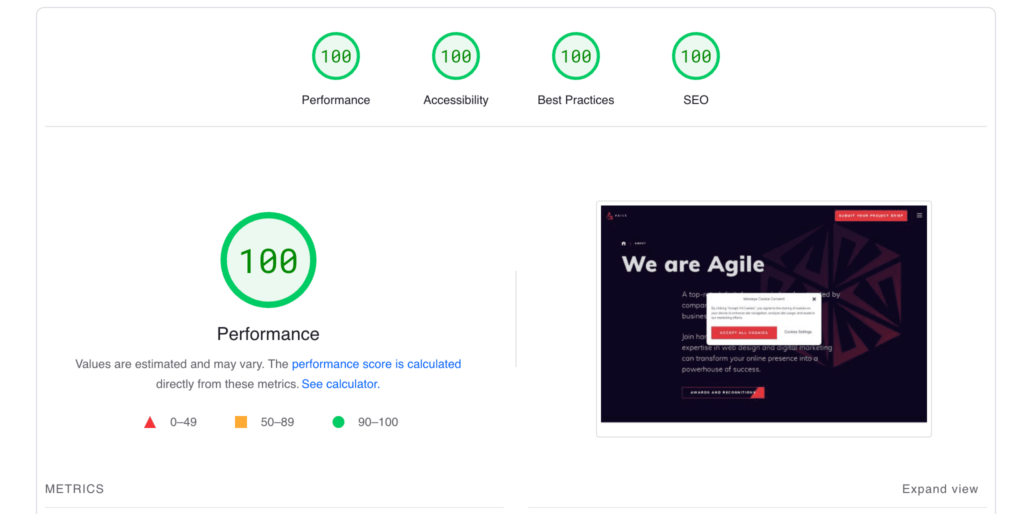
2. Optimise for Mobile
In 2024, a mobile-friendly website isn’t just an option—it’s a necessity. With over 60% of global website traffic coming from mobile devices, failing to optimise for smaller screens is like opening a restaurant without seating. You’ll lose potential customers before they even engage with your content.
Quick Tip: To check your site’s mobile performance, use Google PageSpeed Insights, which evaluates mobile-friendliness and loading speeds. For a deeper analysis, try Google Lighthouse. This tool, built into Chrome’s DevTools, provides insights on mobile usability, performance, and accessibility.
Other helpful tools include BrowserStack and MobileTest.me, which allow you to test how your site looks and functions across various mobile devices.
3. Technical Tune-Up: Fix the Glitches
Nothing sends visitors running faster than a glitchy website. It’s like trying to watch a movie with constant buffering—frustrating and ultimately not worth the effort.
Here’s your technical checklist:
- Fix broken links
- Create custom 404 pages
- Optimise site structure
- Keep your CMS and plugins up to date
A smooth-running website is key to keeping bounce rates low and conversions high.
4. Craft Compelling Content
Let’s shift the focus to your content. Is it engaging? Are you addressing the needs and wants of your target audience? If your content doesn’t resonate, people will bounce faster than a ball at a tennis match.
Tip: Use storytelling techniques to make your content relatable. Engage your audience with questions, anecdotes, or practical examples.
Remember, content that truly meets user intent is the ultimate bounce rate reducer and conversion booster.
5. Use Bucket Brigades
Now, you might be wondering, “What on Earth is a bucket brigade?” It’s a technique used in writing to keep your readers hooked. Think of it as a verbal handoff that carries the reader along the flow of your content.
For example, instead of saying, “You need to improve your call-to-action,” you could say, “But wait, it gets better! Here’s how to craft a killer call-to-action that no one can resist.”
Using phrases like “But that’s not all!” or “Here’s the kicker!” can keep your readers intrigued and engaged.

6. Simplify Navigation
Have you ever tried to find your way in a maze? Frustrating, isn’t it? If your visitors can’t easily navigate your website, they’re likely to leave in search of greener pastures.
Action Item: Ensure that your menu is straightforward and intuitive. Include a search bar and make CTAs (Calls to Action) easily visible. The goal is to make their journey as easy as pie!
7. Incorporate Visuals
Sometimes, a picture is worth a thousand words. Visual content can break up long blocks of text, making your site more appealing and digestible.
Tip: Use high-quality images, infographics, and videos to complement your written content. They can enhance user experience and increase the time spent on your site.
8. A/B Testing
Want to know what really works? Don’t guess, test! A/B testing is like having a crystal ball for your website. It lets you see which version of a page or element performs better.
Here’s what you can test:
- Headlines and copy
- Images and videos
- CTAs and button colors
- Page layouts
Remember, even small changes can lead to big improvements in bounce rates and conversions.
9. Personalisation: Make It All About Them
In a world of mass marketing, personalisation feels like a breath of fresh air. It’s like walking into a store where the staff knows your name and your favourite products.
Try these personalisation tactics:
- Recommend products based on browsing history.
- Display location-specific content.
- Customise email campaigns based on user behaviour.
When visitors feel like your site is tailored just for them, they’re more likely to stick around and convert.
10. Build Trust with Social Proof
Would you trust a restaurant with no customers? Probably not! Social proof, such as testimonials, reviews, or case studies, can significantly reduce bounce rates by building credibility.
What to Do: Showcase positive reviews prominently on your site. Customer testimonials and trust badges can boost confidence and encourage visitors to stick around.

11. Remove Distracting Elements
Imagine you’re trying to read a book, but a loud TV is blaring in the background—it’s hard to concentrate! The same principle applies to your website. Distractions can deter visitors from engaging fully.
Action Step: Strip away unnecessary pop-ups, auto-playing videos, and cluttered layouts. A clean, focused environment allows visitors to absorb your content without distractions.
12. Create Clear CTAs
What do you want your visitors to do? Subscribe to your newsletter? Buy a product? Your Call to Action (CTA) needs to be crystal clear. Otherwise, it’s like asking someone to take a leap without any safety net.
Tip: Use contrasting colours to make your CTAs stand out. And don’t just say “Click here” — use action-oriented language like “Get your free guide now!” to encourage clicks.
13. Leverage Exit-Intent Pop-ups
Exit-intent popups are a powerful tool to reduce bounce rates by engaging visitors just as they’re about to leave your website.
These popups are triggered when a user’s mouse moves towards the browser’s close button or address bar, indicating they’re about to exit the page.
Benefits of Exit-Intent Popups:
- Capture visitors’ attention at a crucial moment.
- Provide a last-chance opportunity to convert or engage.
- Offer incentives or valuable content to encourage staying on the site.
Effective Use of Exit-Intent Popups:
- Present a compelling offer or discount.
- Showcase related content that might interest the visitor.
- Ask for feedback to understand why they’re leaving.
- Highlight your unique value proposition.
By implementing exit-intent popups strategically, you can potentially reduce bounce rates by giving visitors a reason to reconsider their decision to leave and explore your site further.
14. Implement Interactive Content
Interactive content can significantly reduce bounce rates by engaging visitors and encouraging them to spend more time on your site. This type of content invites active participation rather than passive consumption, making the user experience more memorable and enjoyable.
Types of Interactive Content:
- Quizzes and Assessments: Create fun or informative quizzes related to your industry or product.
- Calculators: Offer tools that help users calculate things relevant to your business (e.g., ROI calculators, mortgage calculators).
- Interactive Infographics: Transform static infographics into clickable, explorable experiences.
- 360-degree Videos or Images: Allow users to interact with product views or virtual tours.
- Polls and Surveys: Engage users by asking for their opinions and showing real-time results.
- Configurators or Customisers: Let users customise products or services to their preferences.
- Interactive Storytelling: Create branching narratives where users make choices that affect the outcome.
Benefits of Interactive Content:
- Increases engagement and time on the page.
- Provides value through personalised experiences.
- Encourages users to explore more of your site.
- Generates valuable data about user preferences.
- Can be highly shareable, potentially increasing traffic.
Implementation Tips:
- Ensure the interactive elements are relevant to your audience and business goals.
- Keep the interactions simple and intuitive.
- Optimise for both desktop and mobile experiences.
- Use the data collected to inform your content and product strategies.
By adding interactive content to your site, you create a more engaging experience that can significantly reduce bounce rates and increase overall user satisfaction.
15. Monitor Metrics Constantly
You can’t improve what you don’t measure. That’s where analytics come in. It’s like having a superpower that lets you see exactly how visitors interact with your site.
Key metrics to track:
- Bounce rate
- Time on page
- User flow
- Conversion rate
Use tools like Google Analytics and heat mapping software to gain valuable insights and make data-driven decisions.
How to View Bounce Rate in GA4
In GA4, Google Analytics places less emphasis on “Bounce Rate” compared to Universal Analytics, focusing more on Engagement Rate instead. However, you can still access bounce rate data by following these steps:
- Log into GA4: Open your Google Analytics 4 dashboard.
- Navigate to Reports: On the left-hand menu, click on Reports.
- Engagement Reports: Under Life cycle, click on Engagement, then select Pages and Screens.
- Add Bounce Rate: In the top right corner of the report, click on the pencil icon (customise report). Click on Metrics and search for Bounce Rate. Add this metric to your report.
In GA4, bounce rate represents the percentage of sessions that were not engaged, meaning sessions that lasted less than 10 seconds, had fewer than two pageviews, or did not trigger a conversion event.
Conclusion
Reducing your bounce rate and boosting conversions isn’t an insurmountable task—it just takes a bit of effort and a few smart strategies. By following these proven strategies, you’ll not only reduce your bounce rate but also create a more engaging and fruitful online presence.
Remember, the key is to keep testing and refining your approach based on what your audience responds to best.
Happy converting!
Related
Articles
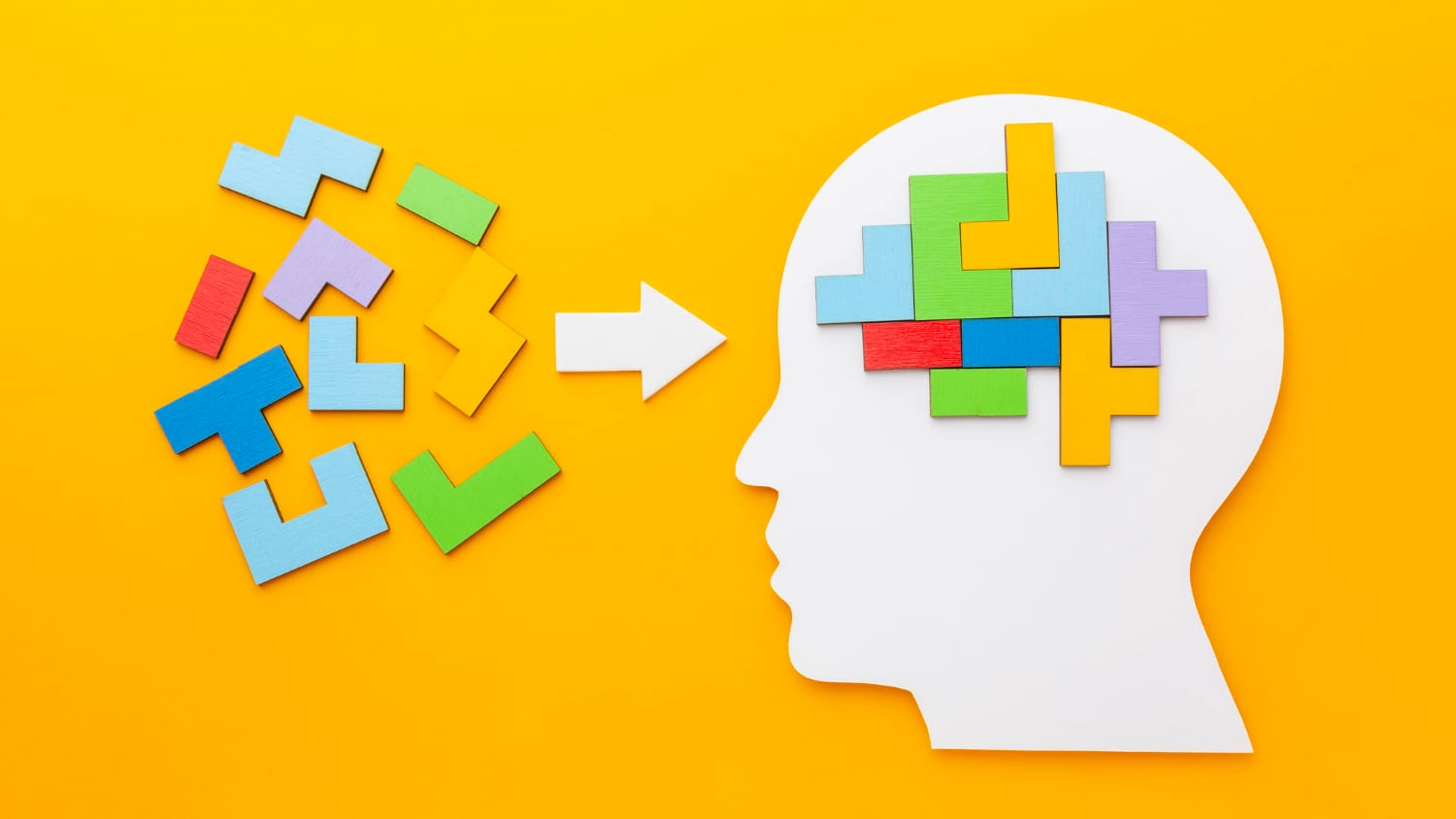

![28 Link Building Mistakes To Avoid In Your SEO Strategy [2024]](https://www.agiledigitalagency.com/wp-content/uploads/2023/01/backlinks-pitfalls-to-avoid.jpg)